Teachers should spend their time teaching, not wasting hours
creating papers or managing endless assessments.
Students deserve smart practice with instant feedback. Join us on
our mission to simplify modern education.
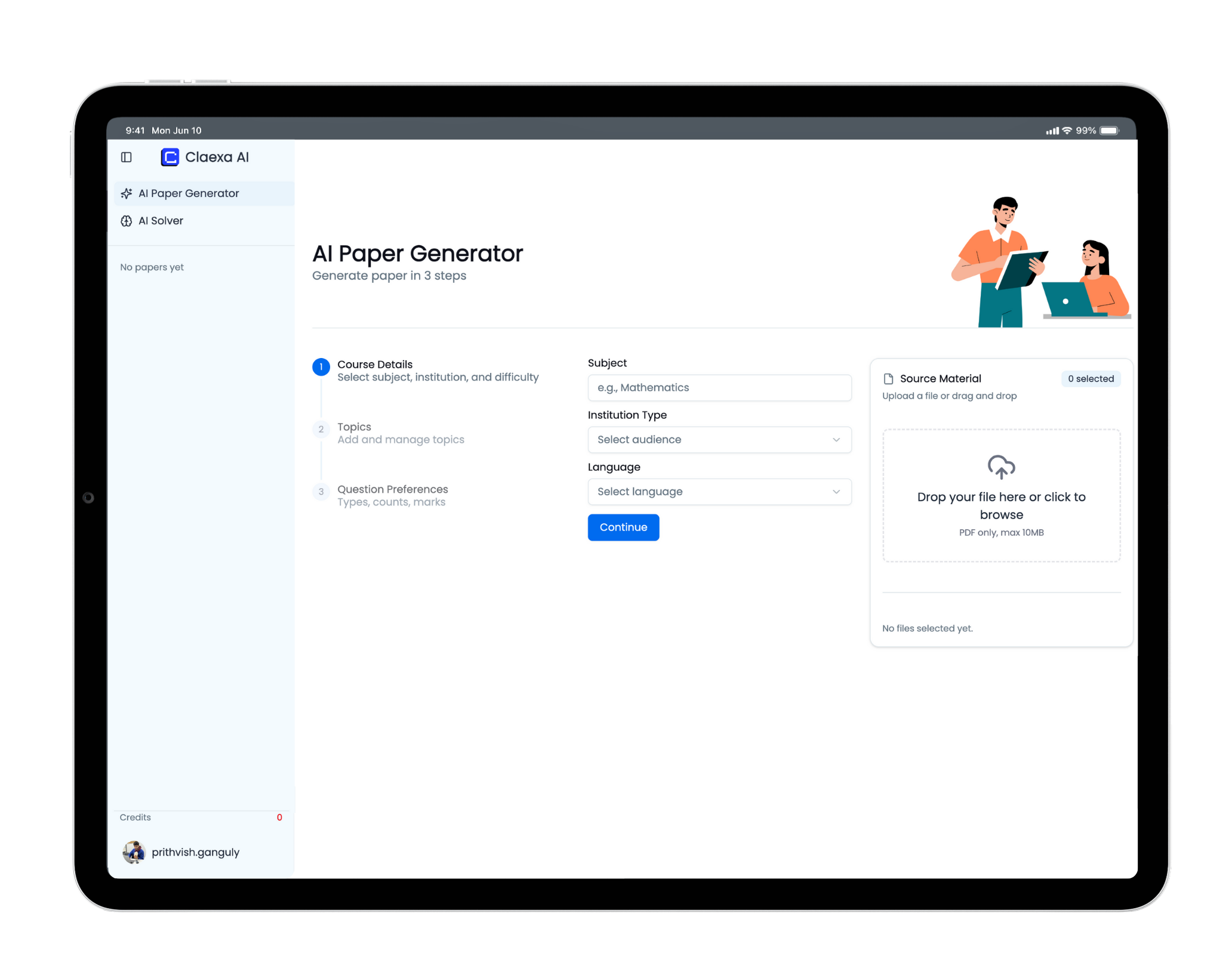
Claexa lets teachers upload student work or instantly create new homework using our AI Question Maker.
Our AI Solver works through each question to ensure accuracy, while the AI Grader provides instant, detailed feedback and fair marks.
After review by the instructor, feedback and grades can be released to students with a single click. Claexa also provides in-depth analysis on student performance such as common mistakes.
| Feature | ChatGPT / Gemini | Doctrina | Claexa |
|---|---|---|---|
| Image-Based Questions | ✕ | ✕ | ✓ |
| Multiple Question Types | ✓ | ✓ | ✓ |
| AI Grading | ✕ | ✕ | ✓ |
| Export Options | ✕ | ✕ | ✓ |
| Education Focus | ✕ | ✓ | ✓ |
Instantly generate customizable question papers for any board (CBSE, ISC, IB, etc.) in multiple formats.
Upload a paper or question, and Claexa provides accurate, step-by-step solutions to support teachers and students.
From one paper to an entire class, Claexa grades with high accuracy, explains mistakes, and generates student-specific feedback.
Get instant grade sheets, performance breakdowns, and class-wide insights to improve teaching strategies.
Generate high-quality, curriculum-aligned questions effortlessly. Claexa helps you create diverse question types with the right difficulty and cognitive level.
Claexa can solve questions automatically, providing reference answers and step-by-step solutions to guide grading and feedback.
Save hours of manual work. Claexa grades every student accurately and consistently, whether individually or across the entire class. Tailor the grading criteria, review results, and make adjustments easily.
Claexa transforms raw grading data into actionable insights. Identify common misconceptions, knowledge gaps, and trends to adapt your teaching strategy in real-time.

Claexa’s Question Paper Generator built a full, board-style exam in minutes — sections, marks, difficulty, everything. The AI Grader returned annotated feedback the same day, and the AI Solver gave step-by-step workings I could share with my class. It’s the first tool that saves time across the entire assessment cycle.


The Question Paper Generator saved me hours. I can choose syllabus, marks distribution, and difficulty — it exports to board-ready formats in one click.

Claexa’s AI Solver shows every step — formulas, reasoning, and common mistakes. My students finally learn the method, not just the final answer.

Same‑day grades with clear comments and rubric highlights. I know exactly where I lost marks and how to improve next time.

The AI Grader handles class‑wide grading in minutes and is consistent to the rubric. Re‑grading a question set is just a click.

I generate multiple paper variants instantly — shuffle, alternate keys, and blueprint control. It’s perfect for midterms and make‑ups.
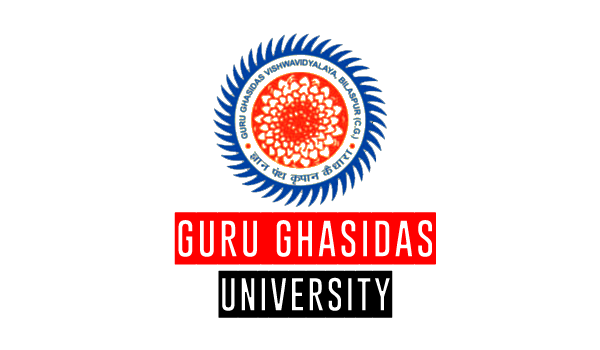
AI Solver explains alternate correct methods too. Great for showing different approaches during recitations.
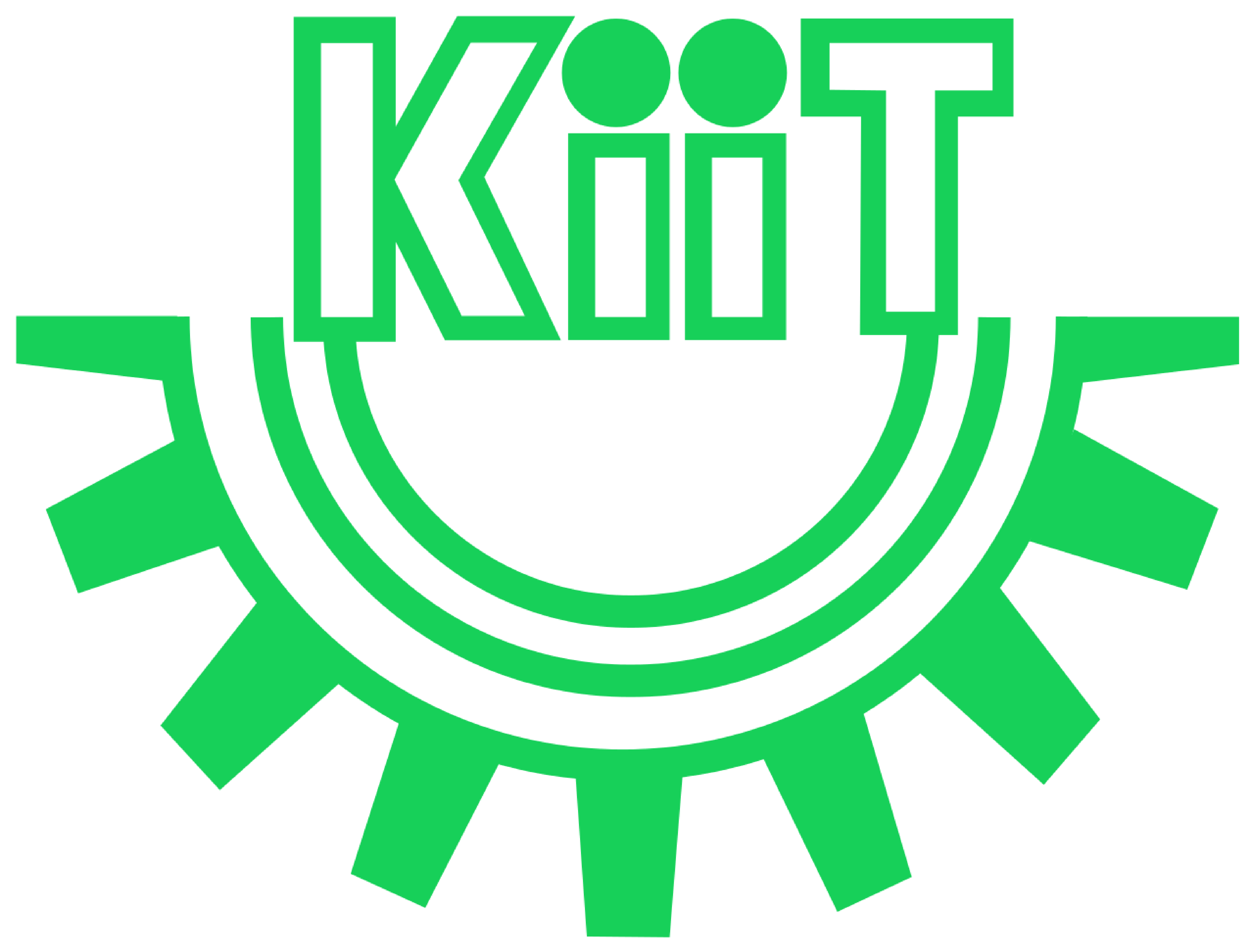
Feedback is specific to my writing — not generic. It points to exact steps I missed and links to the worked solution.
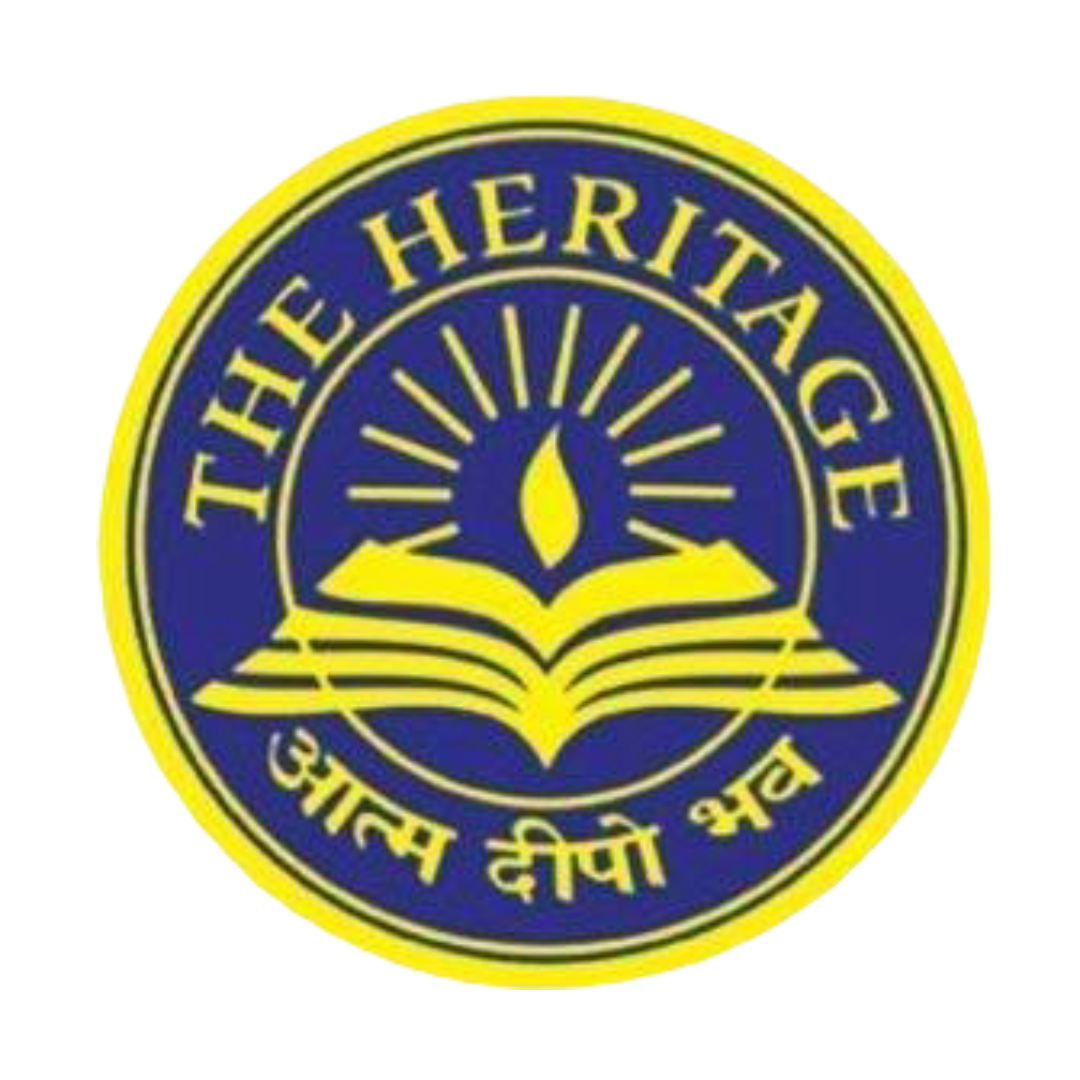
Bulk grading for the class, single‑submission review for doubts, and instant re‑grade after edits — Claexa fits how we actually teach.
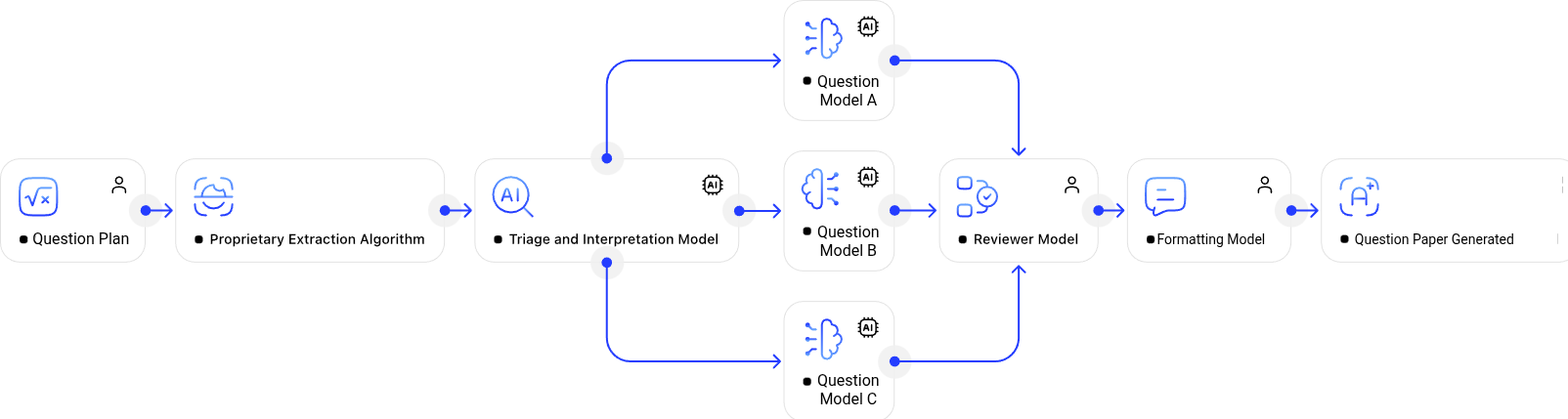
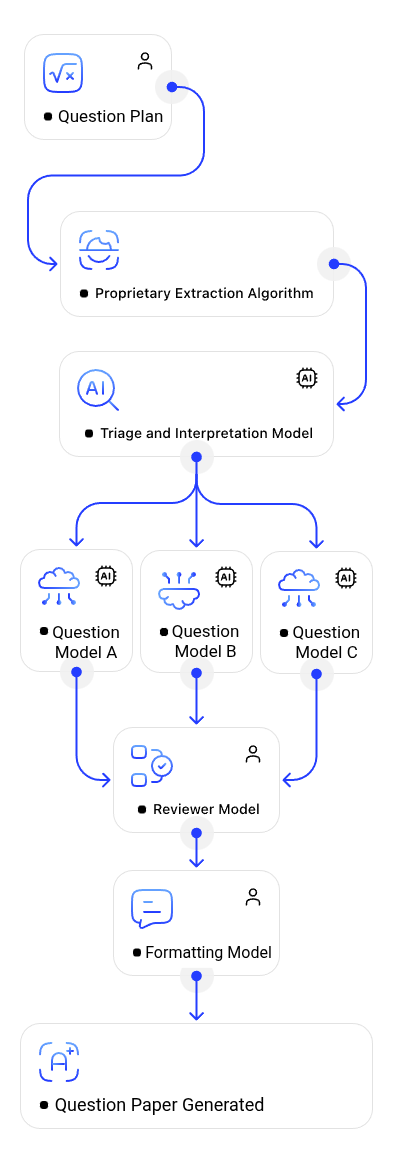

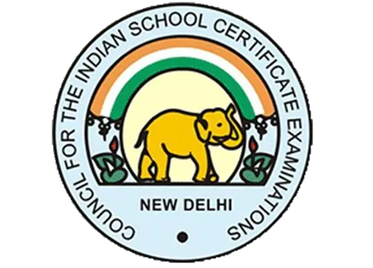


Aligned with CBSE, ICSE, State Boards, and IB/IGCSE — ensuring fair, transparent, and curriculum-ready assessments for K-12 institutions




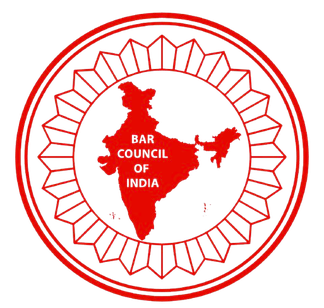
Built for UGC, AICTE, and international university frameworks — supporting academic rigor, accreditation needs, and scalable digital assessment.

In line with NEP 2020 and other national/international education policies — enabling continuous evaluation, competency-based learning, and personalized feedback.

Designed for everyone with WCAG 2.2 AA compliance and India’s RPwD Act, 2016 — ensuring equal access across devices and diverse learning needs.
To create an account, visit the login page and follow the prompts to enter your information. You will receive a confirmation email to activate your account.
Go to the login page and enter your email and password. If you forgot your password, use the "Forgot Password" link to reset it.
For a teacher account, you'll need your First Name, Last Name, School Name, email address, and an access code. If you're interested in a free trial and need an access code, email [email protected].
You will receive a verification email with a link to confirm your email address.
Check out How Do I Sign Up? documentation.
Click "Forgot Password" on the login page and enter your email to reset your password.
No, each email address can only be associated with one account.
Currently, you cannot modify your account information after signing up, so please be careful when entering your details.
No, we do not have a mobile app at the moment. If you think there's a need, please reach out to [email protected] with your suggestions.
Standard Claexa assignments only support PDF files for assignment submissions. Flex Assignments allow for textual input, images, and multiple-choice questions.
Navigate to the "Assignments" tab and click "Create New Assignment." Upload the assignment PDF you'd like to use as a starting point, and Claexa will automatically input all the fields for you.
For teacher submissions, used for in-class assignments or exams, the teacher collects, scans, and submits the assignment. Automatic handwriting recognition detects the student's name and ID on the top of the page to assign the work to them.
For student submissions (i.e., take-home assignments), students are responsible for scanning and submitting their assignments as PDFs on the assignment page.
Yes, you can edit the assignment until it is published. Once published, the assignment cannot be edited. If you made a mistake, you would need to delete it and create a new one. This prevents discrepancies between the distributed assignment PDFs and the updated versions.
Click the trash can icon on the assignment list to delete an assignment.
After clicking on the assignment, scroll down to review submissions either by student or by question. Reviewing by student allows you to see each student's entire submission, while reviewing by question lets you compare responses to the same question across different students.
Yes, late submissions are accepted until grades are published.
You will be prompted to set a deadline when creating an assignment. You can also edit the deadline later by clicking on the top bar in the assignment page.
Claexa uses AI to generate initial feedback on student assignments. This feedback includes comments on key areas such as content accuracy, writing quality, and overall presentation. You can review and edit the feedback to ensure it meets your standards and addresses specific points you want to emphasize. To edit the feedback, open the student's submission, and you will see the AI-generated comments. Click on any comment to modify it or add additional notes. You can also add new comments to the submission for more personalized feedback.
Yes, you can create custom rubrics in the "Rubrics" section and apply them to assignments for consistent and detailed grading. Additionally, you can use Claexa AI to generate detailed, specific rubrics for your assignment by clicking on the Magic Wand icon next to your question.
Claexa has a 99% accuracy rate when benchmarked against teaching assistants for introductory to medium-level classes.
Click "Publish Grades" on the assignment page to share graded assignments with students.
Yes, students can view the grading rubrics used for their assignments.
After creating the assignment, professors should download the PDF, fill it out, and submit it for extraction. This is optional but highly encouraged as it increases grading accuracy and allows for less detailed rubrics.
Go to your profile, select "Delete Account," and confirm. This will permanently delete all associated data, including classes, grades, and submission history.
Claexa only collects necessary cookies to keep you logged in. We do not use marketing, targeting, or personalization cookies and will never sell your data.
Your data is protected using SSL protocol encryption and does not leave the platform without being anonymized. To learn more, reach out to [email protected]
Yes, you can export your grades as a CSV file from the assignment page by clicking "Export Grades."
Contact [email protected] immediately and provide a detailed description of the issue.
Reach out to [email protected] for assistance with any account issues.
You can contact us at [email protected] or schedule a meeting here (preferred).
Yes, please schedule a training session here.
We value your feedback. Please reach out to [email protected] with your comments and suggestions.